New blog site
Hi
I am busy rewriting my blog posts to another blogging project.
Please find my newest and oldest posts on the new ZS1SCI site.
Have a wonderful day!
Cheers
Hi
I am busy rewriting my blog posts to another blogging project.
Please find my newest and oldest posts on the new ZS1SCI site.
Have a wonderful day!
Cheers
I recently purchased my first HF transceiver a Xiegu G90.
Since I would mostly just be interested in digital modes, Flrig seemed like the obvious choice to control the radio via CAT.
Here are my settings to get it working.
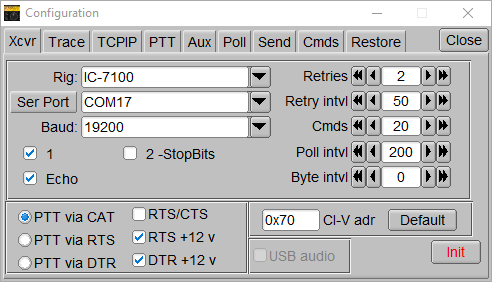
But for this post, I'm setting up OmniRig v2.1.
Categories covered here are:
OmniRig can be downloaded here.
So looking at the above flrig configuration, we can decern a few things.
The Xiegu Radio shares the same serial protocol as some Icom radios(IC-756-Pro and IC-7100).
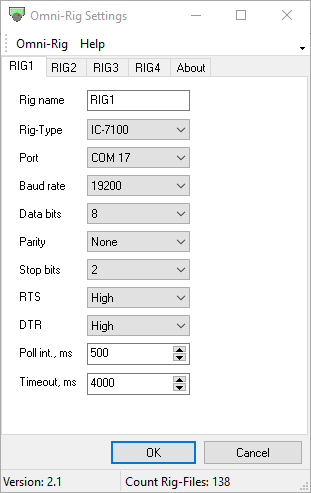
We will be using the IC-7100 Rig-Type.
We fire up WSJT-X and configure our radio settings as such.
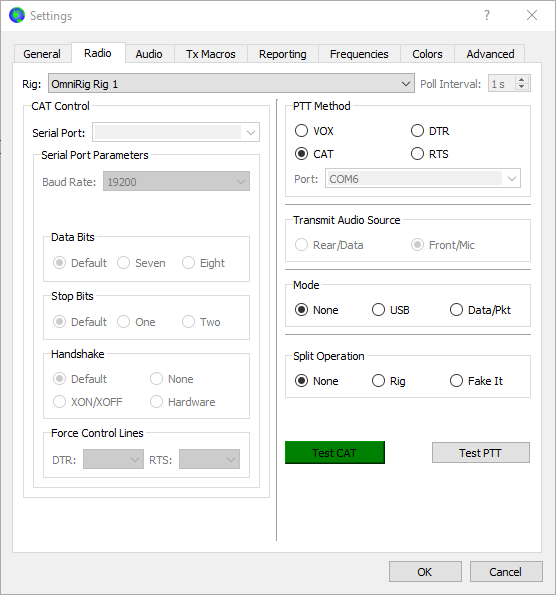
Now we are ready to test some WSPR signals :)
As I am using an end-fed antenna, it resonates at a few frequencies, and my band hopping schedule is set up as such.
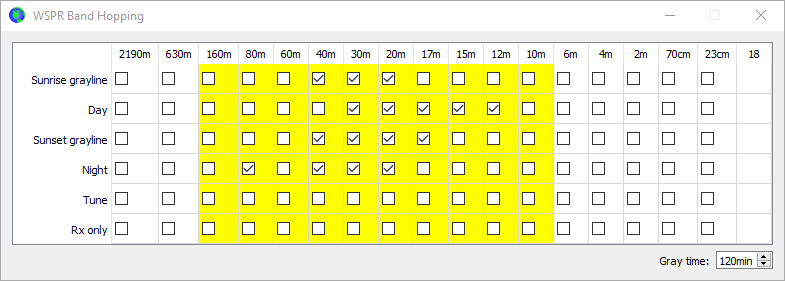
We set the power level on the radio to 2W.

Now we need to adjust the PWR in WSJT-X so that the ALC on the radio is around "098".
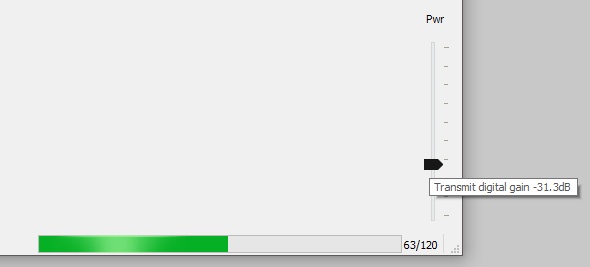

Here are the results from this transmission :)
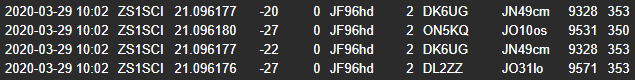
Likewise, we would configure our input pwr for WSJT-X for all modes and frequencies :)

I hope this sheds some light on the usefulness of OmniRig.
No need to open anything once configured, just fire up WSJT-X and Enable Tx.
Here is an example of my performance over the past two weeks on 80-12m bands at 33dBm on WSPR.
Xiegu G90 and WSPR running 24/7.
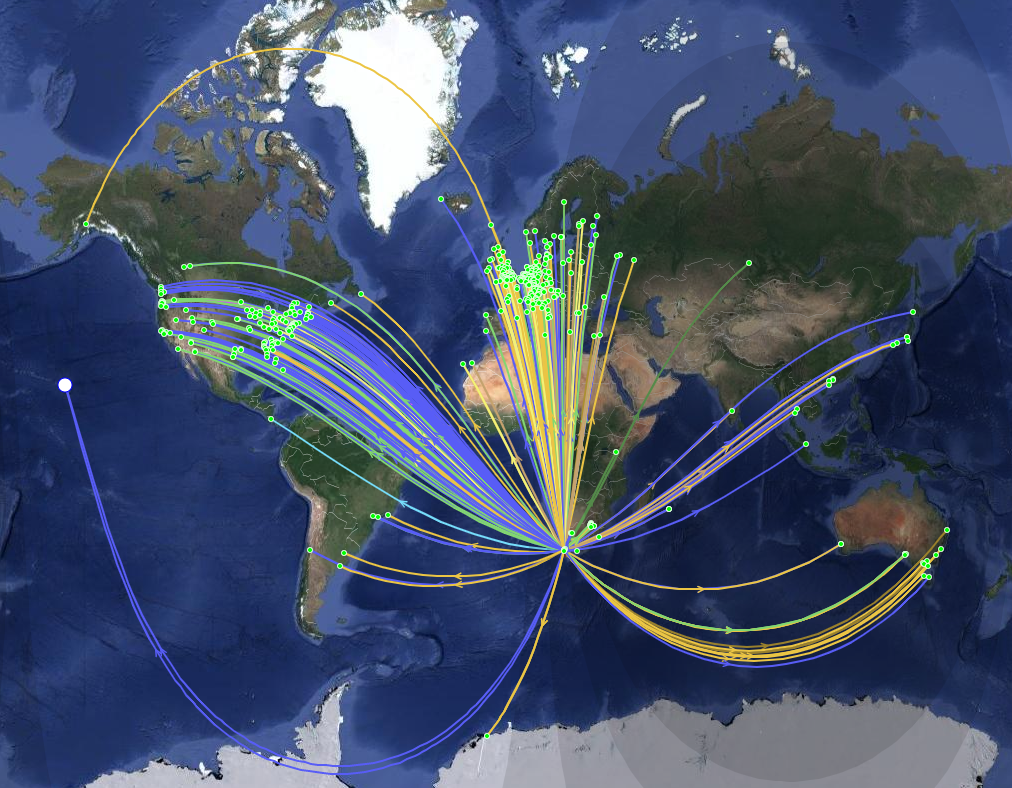
This required some form of cooling for the radio to run this long.
I used a 120mm computer chassis fan and some butyl tape to absorb the vibrations it might create.

It is connected in parallel to the radio's DC-IN.

It's optional but seems to do the job.
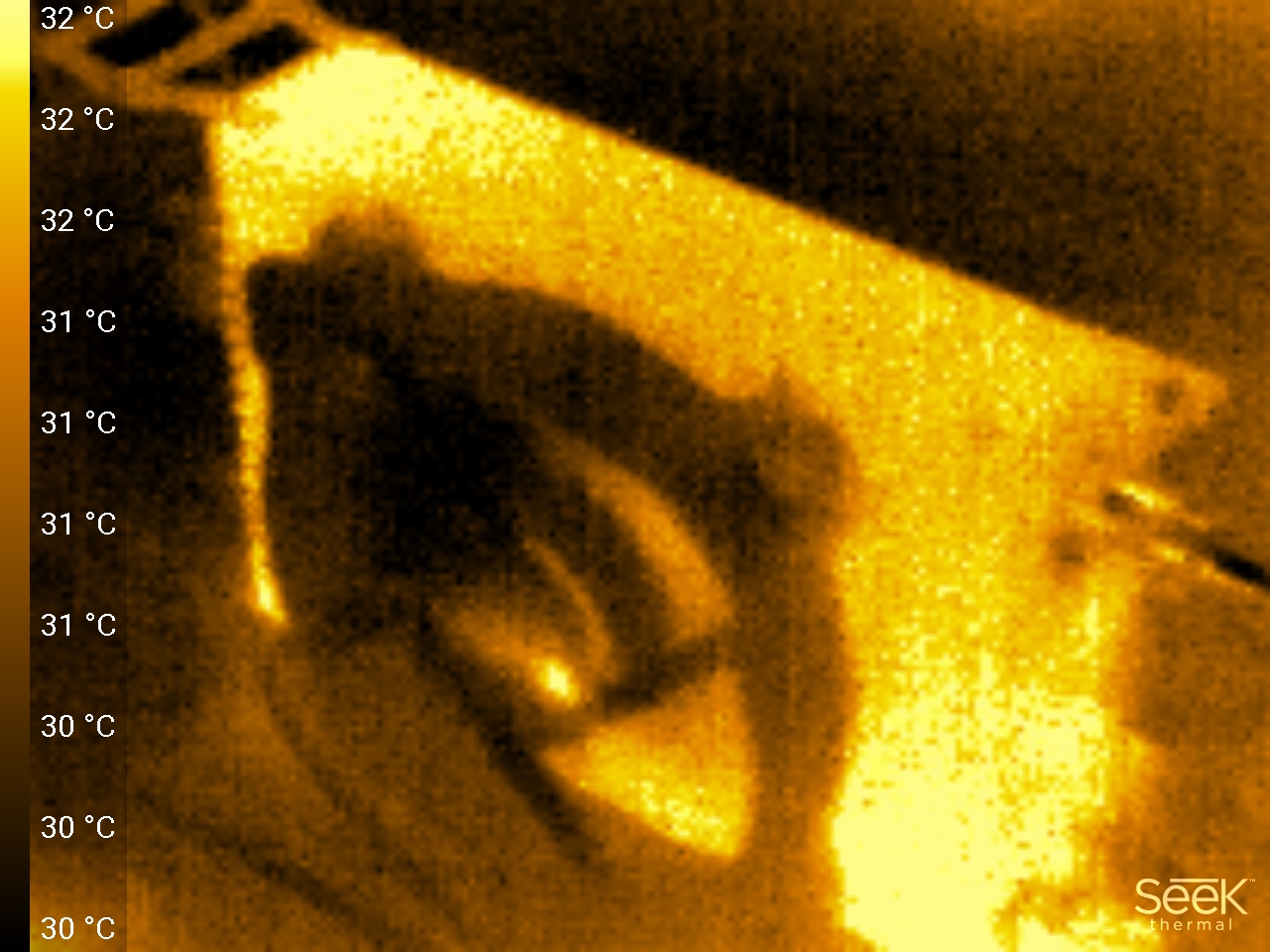
Right now that digital modes are out of the way, how about an I/Q pan-adapter for the G90?
Want to see more than just what is on the radio screen?
This is where we fire up HDSDR and configure it:
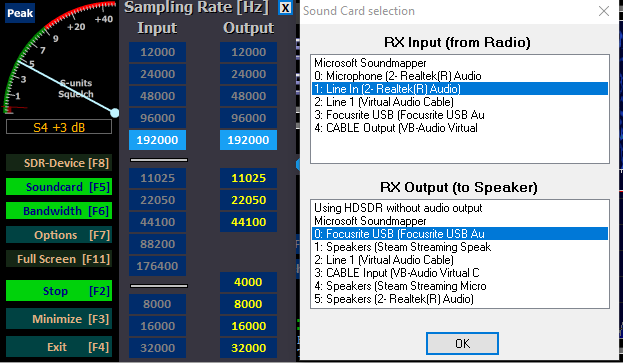
RF Front-End Configuration
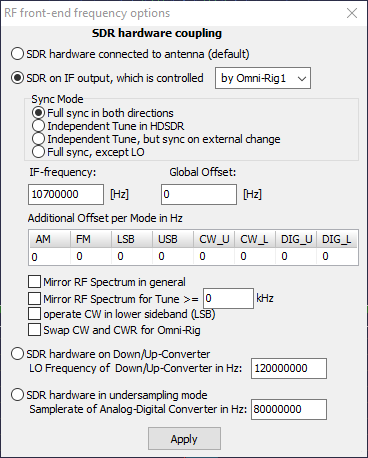
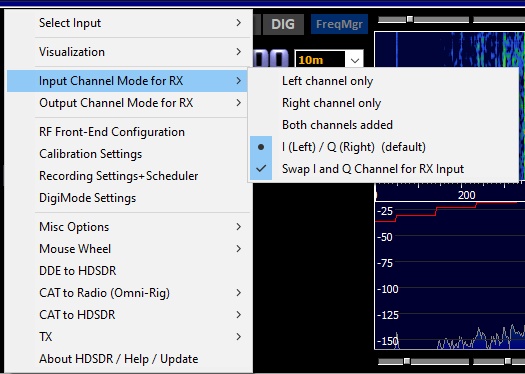
And you should be presented with a nice panoramic view of the RF spectrum, demodulation control as well as CAT Control.
Here is 192kHz of goodness with a calibrated S-Meter :D
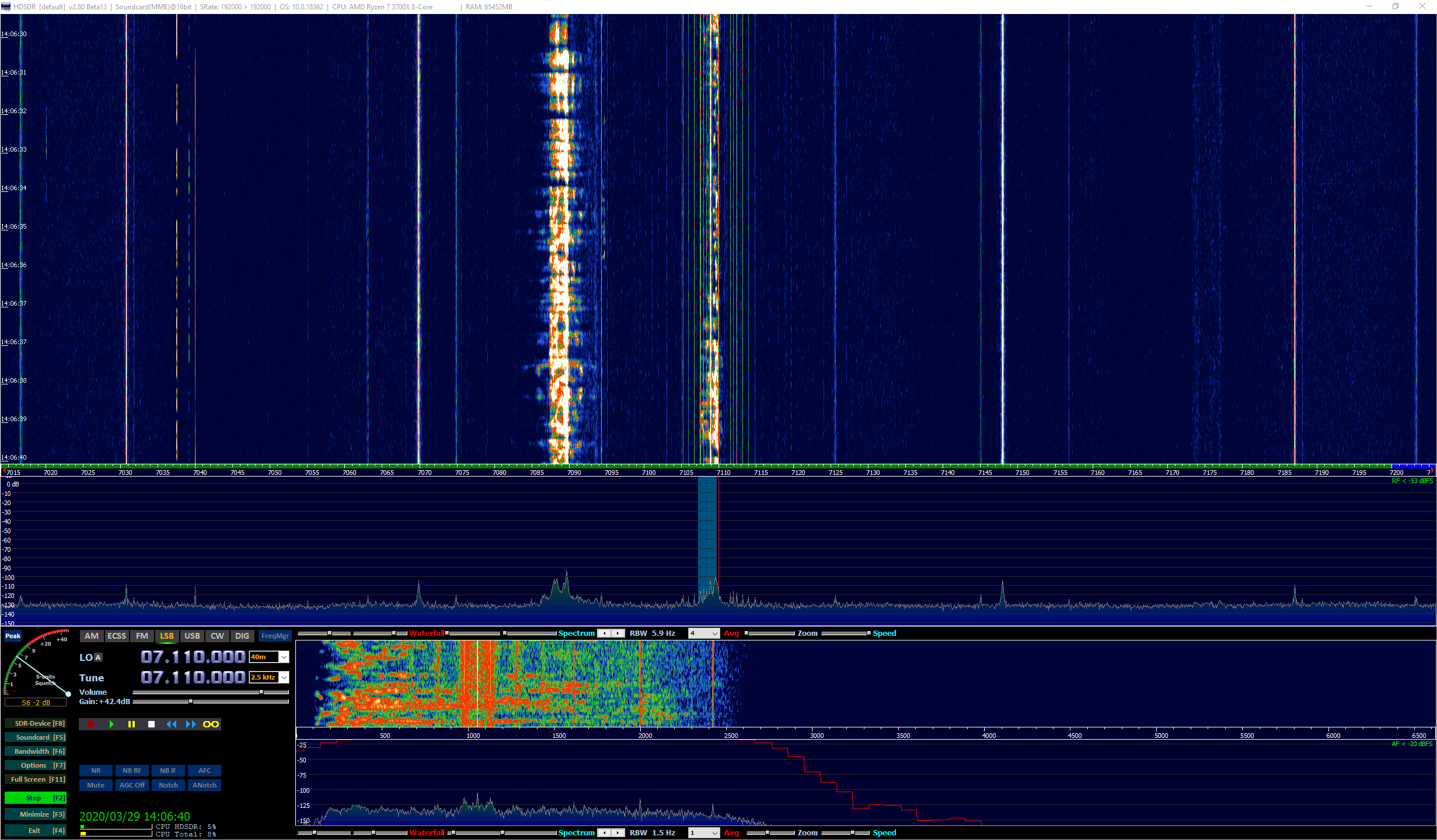
Here I am tuned to 7.196MHz on the radio, yet I am listening and seeing the spectrum on 7.110MHz

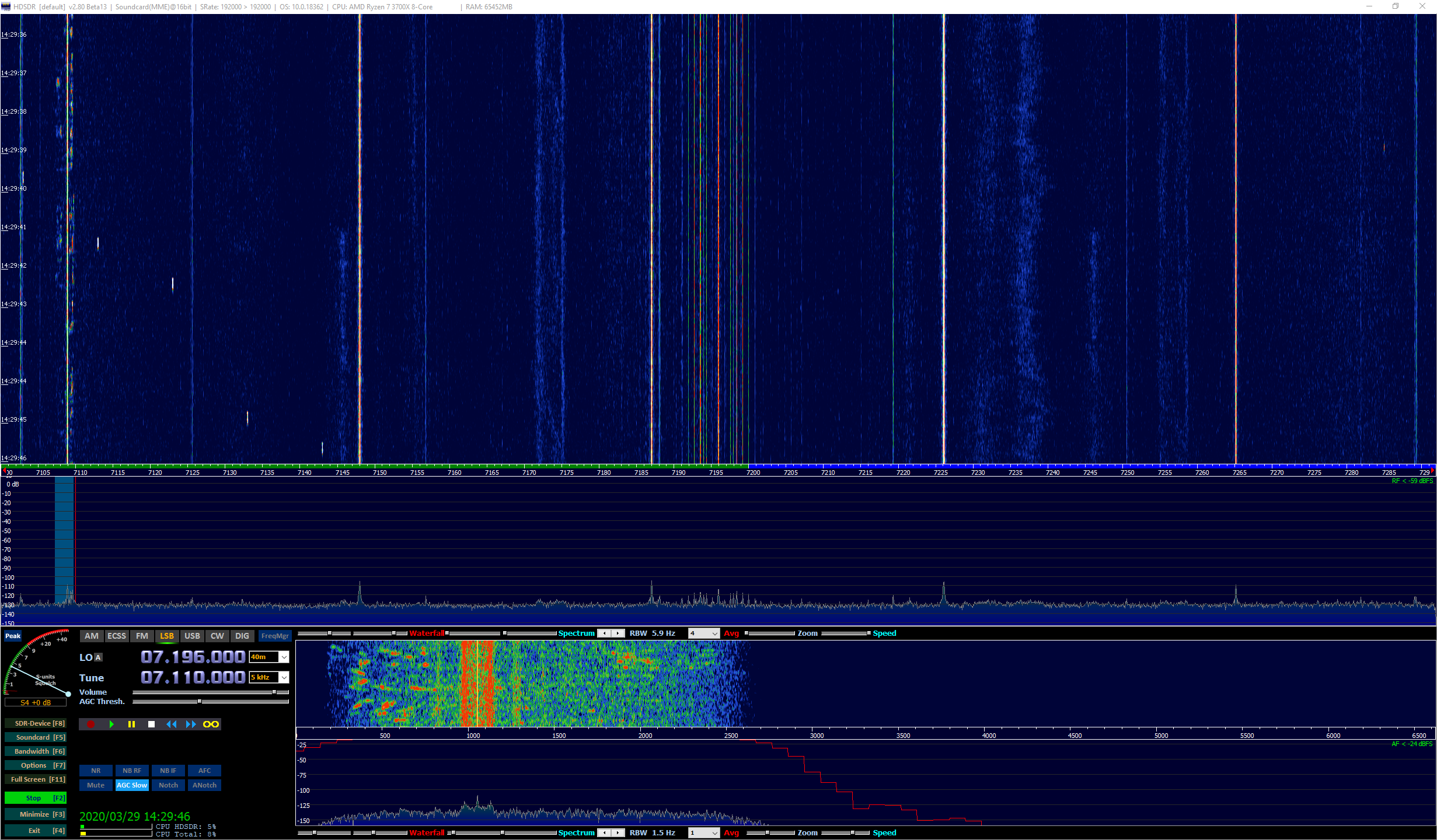
Wiring and setup pics requested.
I keep time with a USB Serial device and GPS
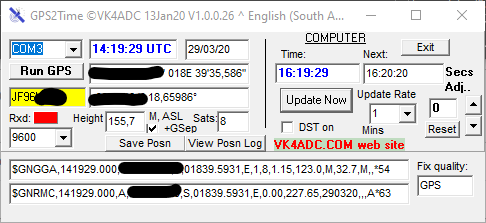
The actual GPS device L76X GPS module



Communication is done with the Xiegu "programming" / CAT control cable that comes with the kit.
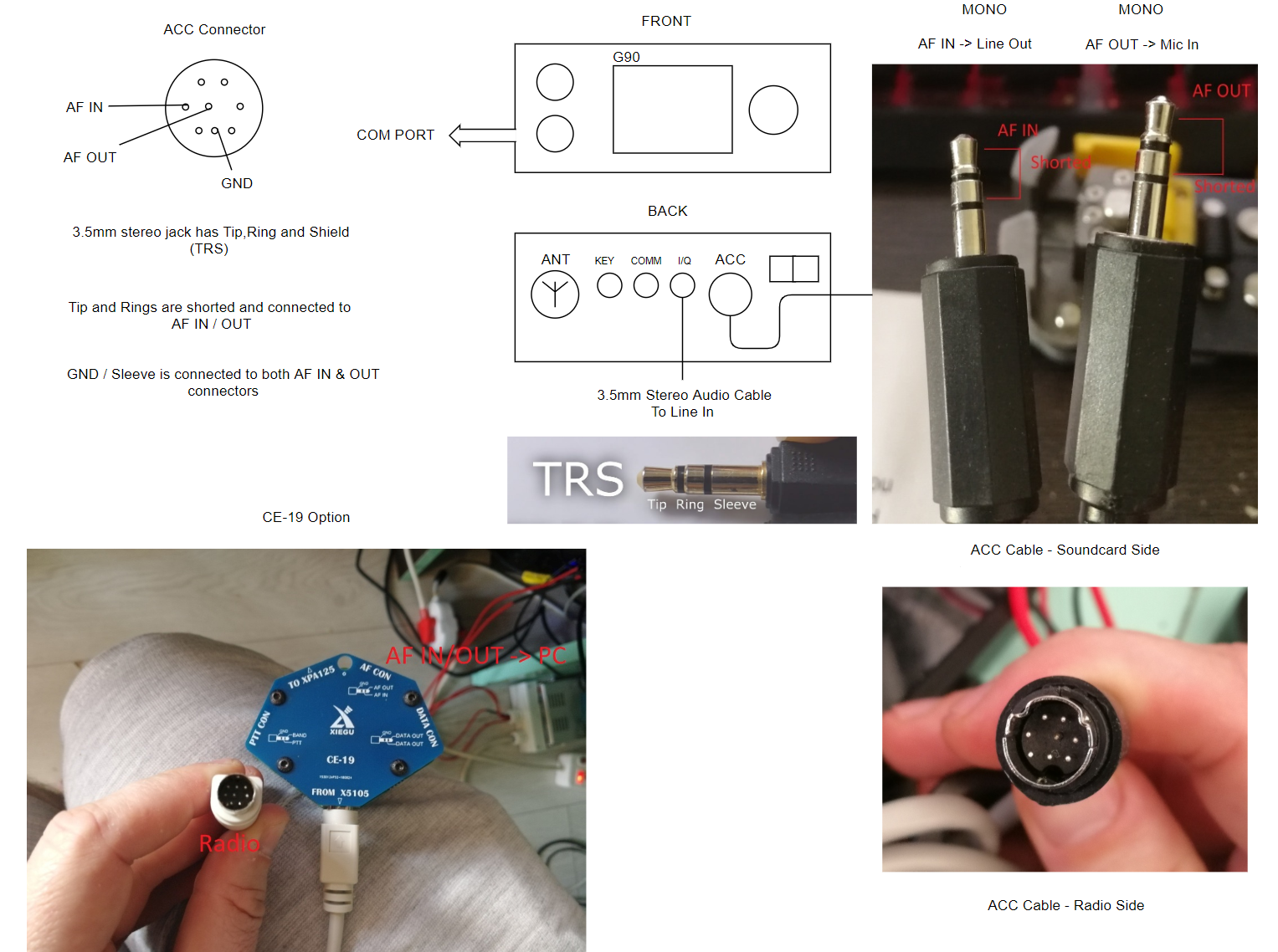
As can be seen, this radio is a competent little device, especially when properly set up.
I have a suspicion that some of these configurations should work with the Xiegu X5105 too.
Huzzah!
Kind Regards
Ohan
Hi
As I am naturally curious about RF Tech, I tend to collect devices that quantify certain aspects of the RF hobby.
This device is, by far been the most interesting one.
Some time ago, I wrote morfeusQt, which is still somewhat active...
So I contemplated writing a similar python application for this device.
Fortunately, I was searching GitHub for "nanovna" one night and this popped up.
It was Python, and it worked on first load and omg...
It's opensource!
It is written by Rune B. Broberg / 5Q5R.
In the following blog post will go through some vigorous screenshotting and brief texting to explain my process,
please bear with me as I run through its use cases, some of which I will cover in the next article as my understanding
on the matter deepens.
The steps that follow are:
I will forego going through the software repository cloning process and jump straight to usage.
This should yield the most satisfying results from this little USB serial device.
Please follow this link for the latest release page.
Once downloaded, let's have our nanoVNA device plugged in via the USB cable before firing up the application.
Once opened, we have a screen that looks like this.
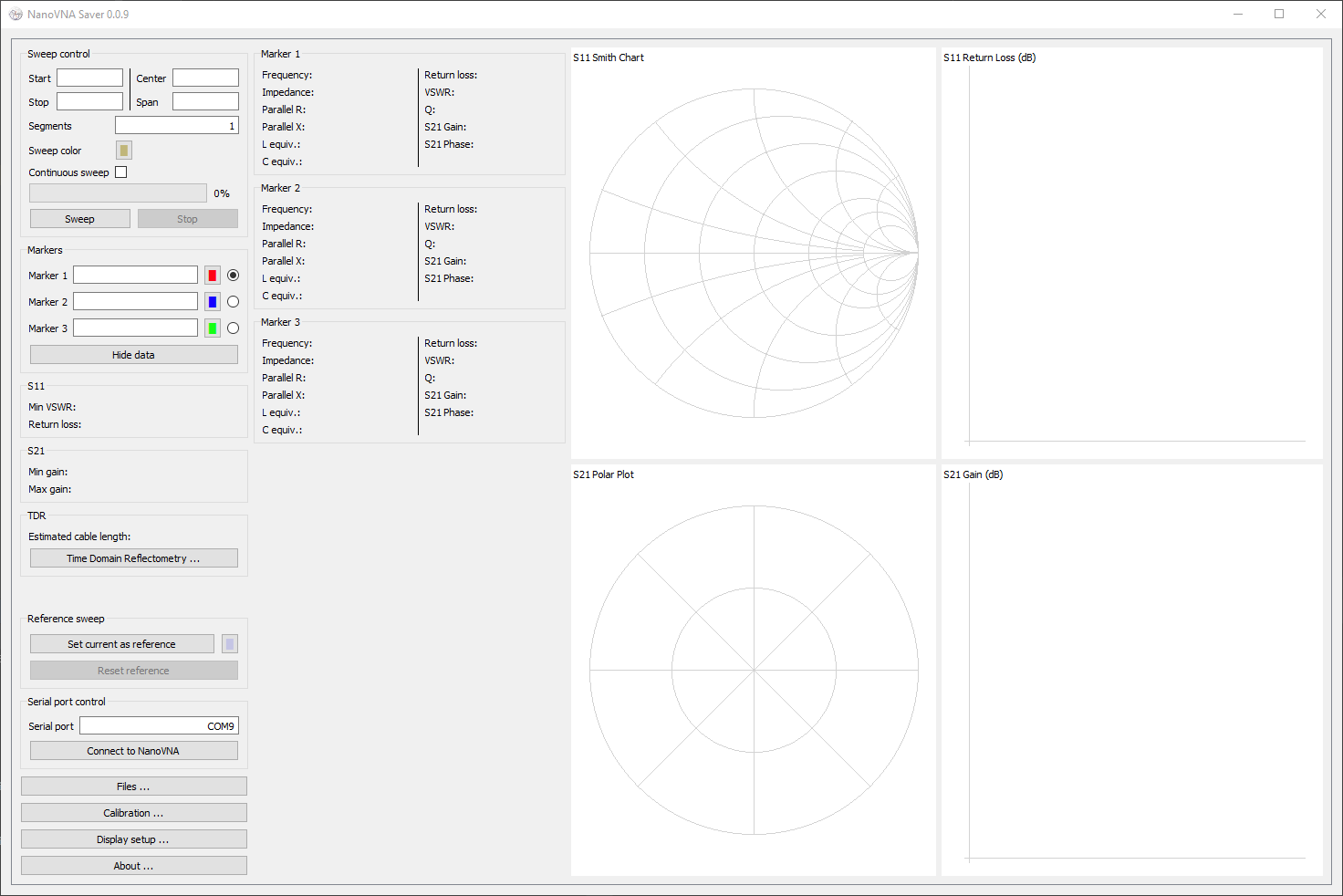
We then click on Connect to NanoVNA to initiate our device and get the first scan.
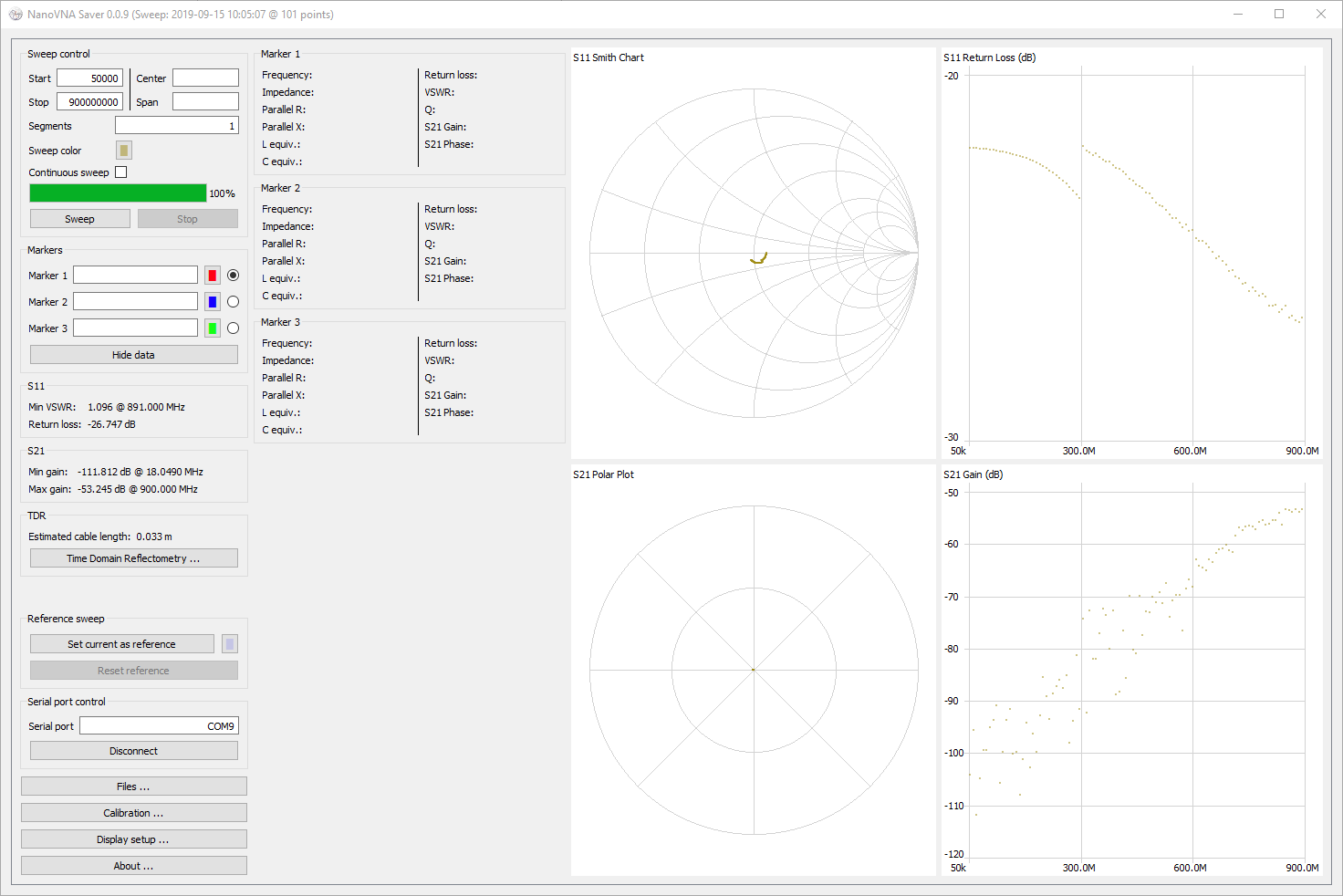
Here we are presented with a beautiful presentation of our data.
I am going to customise this display, and I do this by clicking on Display Setup and by changing the Sweep Color.
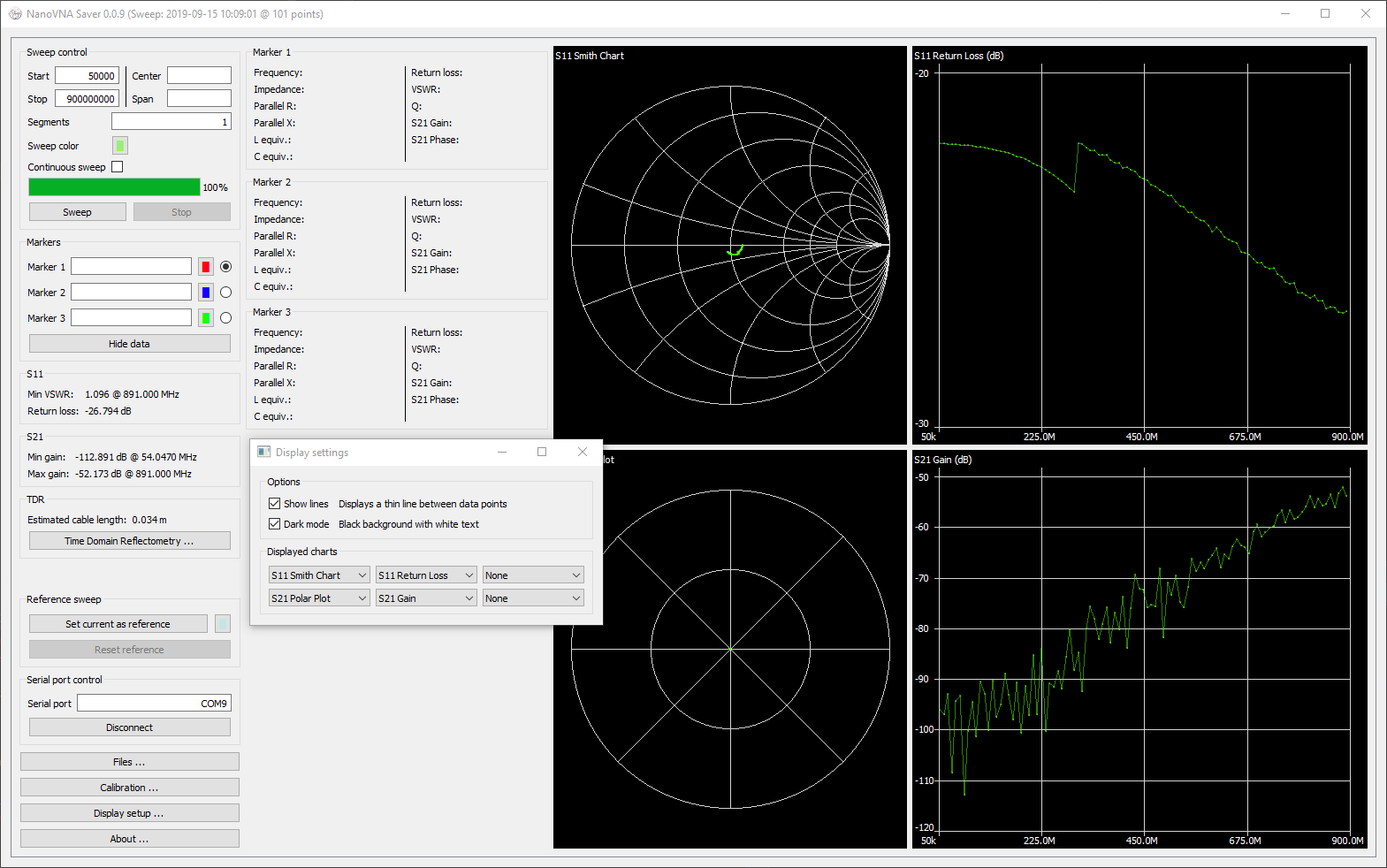
That's a little better...
Short
| Open
| Load
|
Through
| Isolation 2x 50Ω dummy loads
|
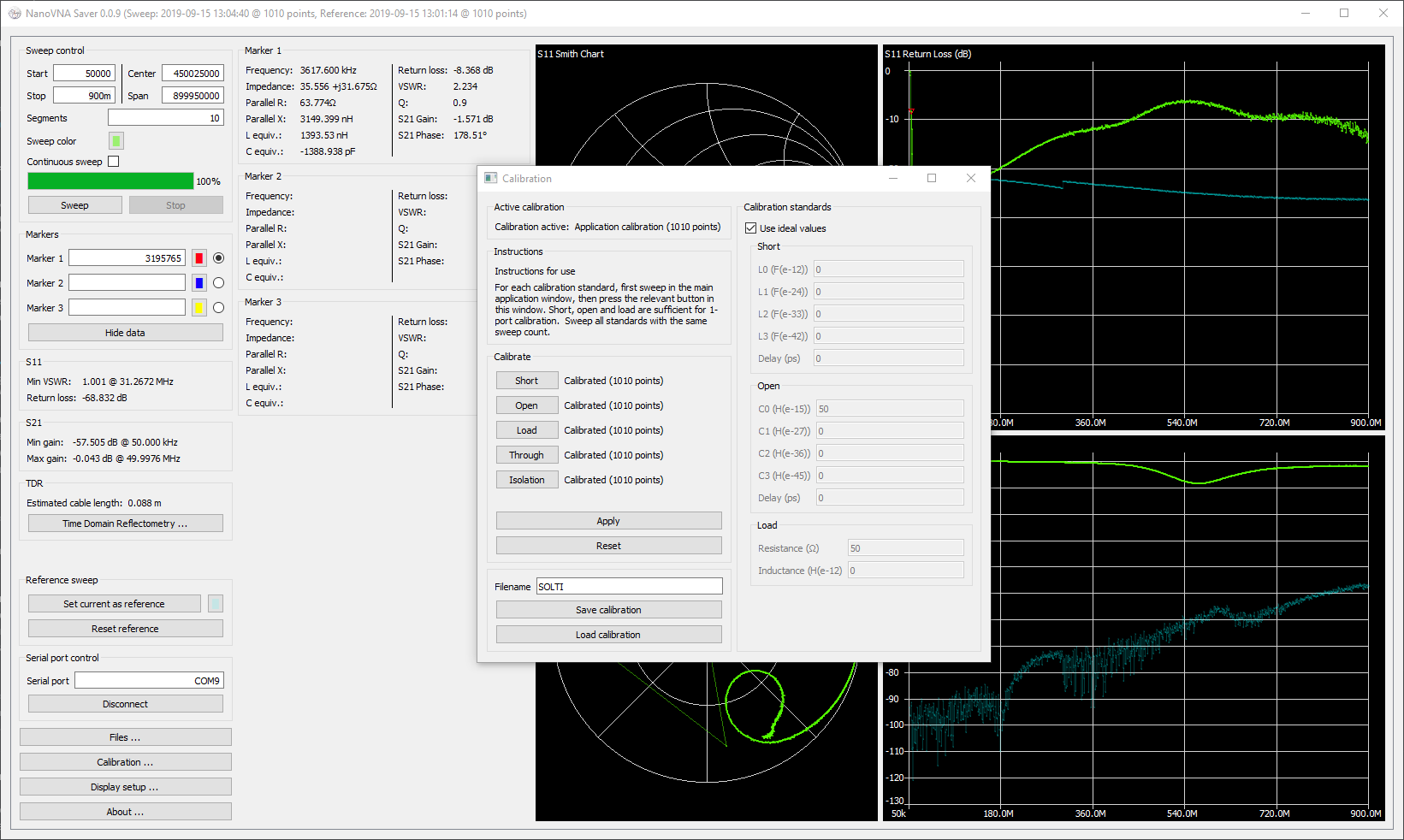
We click on calibration, and then we set our segments to 10 to have more points, after which we click sweep.
Once the sweep completes with our Short in place, we click the "short" button in the calibration screen.
Then after the OSL calibration is complete, we can click apply and then if we'd want we can save the calibration for later loading.
We then close our calibration screen.
First up a 2.6MHz HPF from RTL-SDR.
 | 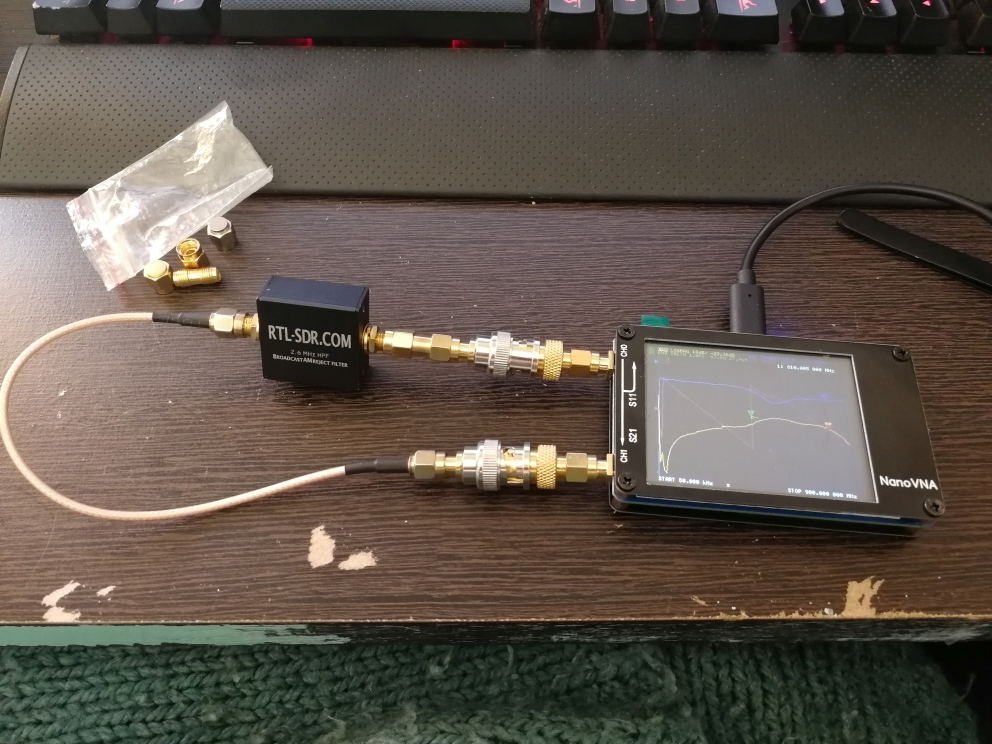 |
We sweep from 50KHz - 30MHz with ten segments for some excellent resolution(1010 data points)
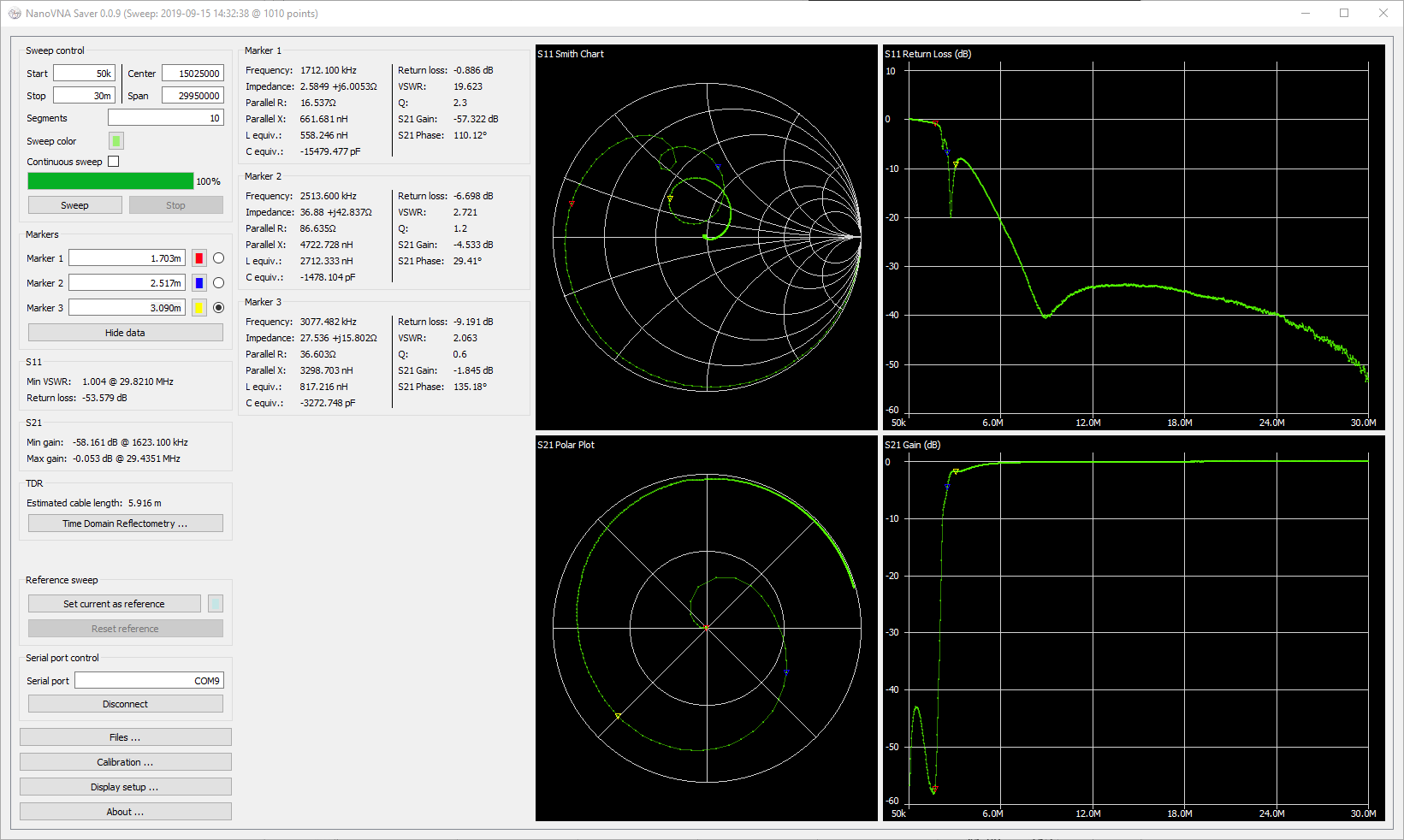
I've also added three markers to peak at values, to match the first markers in the chart below.
Markers points can be highlighted by selecting the appropriate radio box in the markers section.
It matches nicely with what s found on the RTL-SDR website
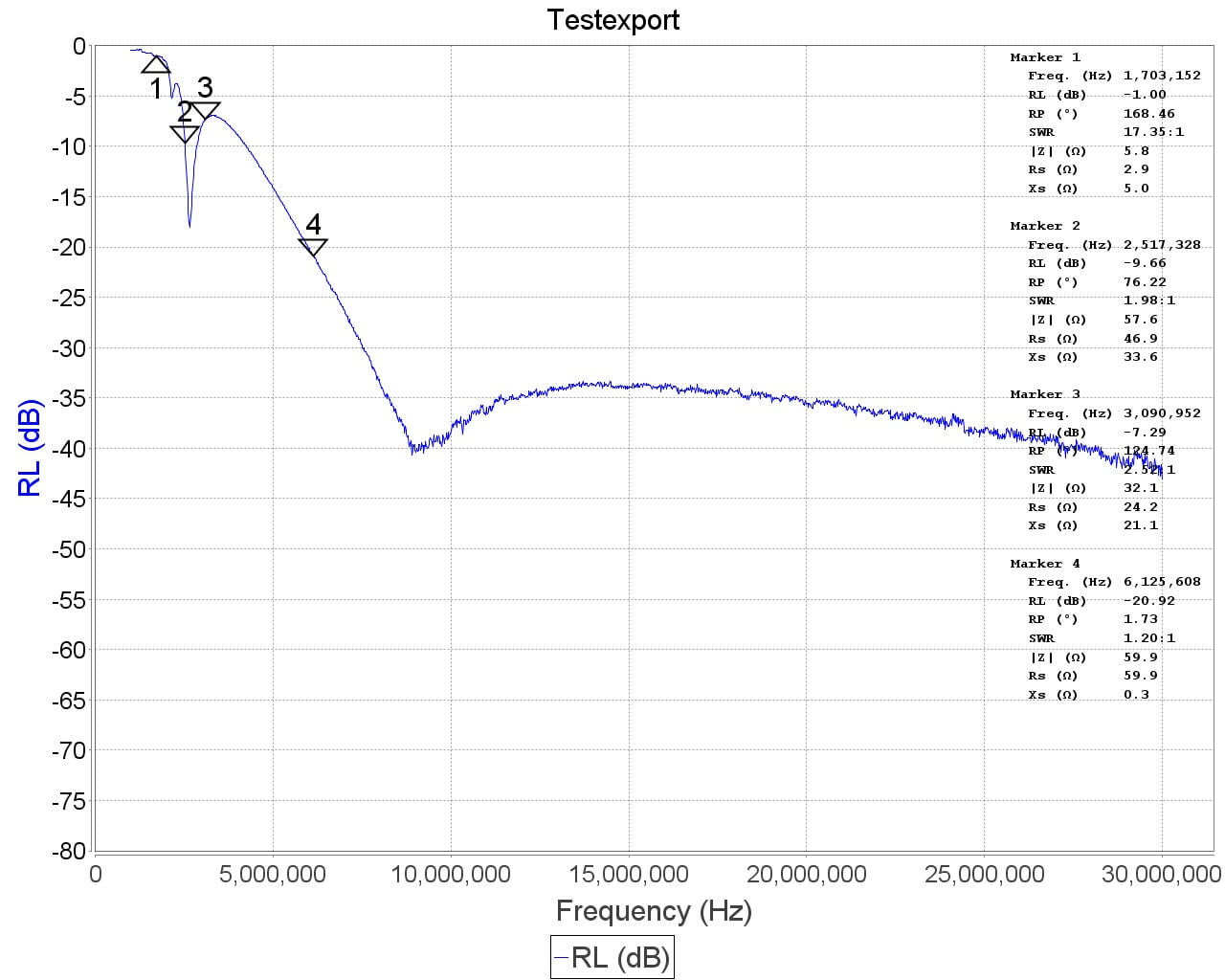
Next, we sweep from 50KHz-6MHz, for a closer look
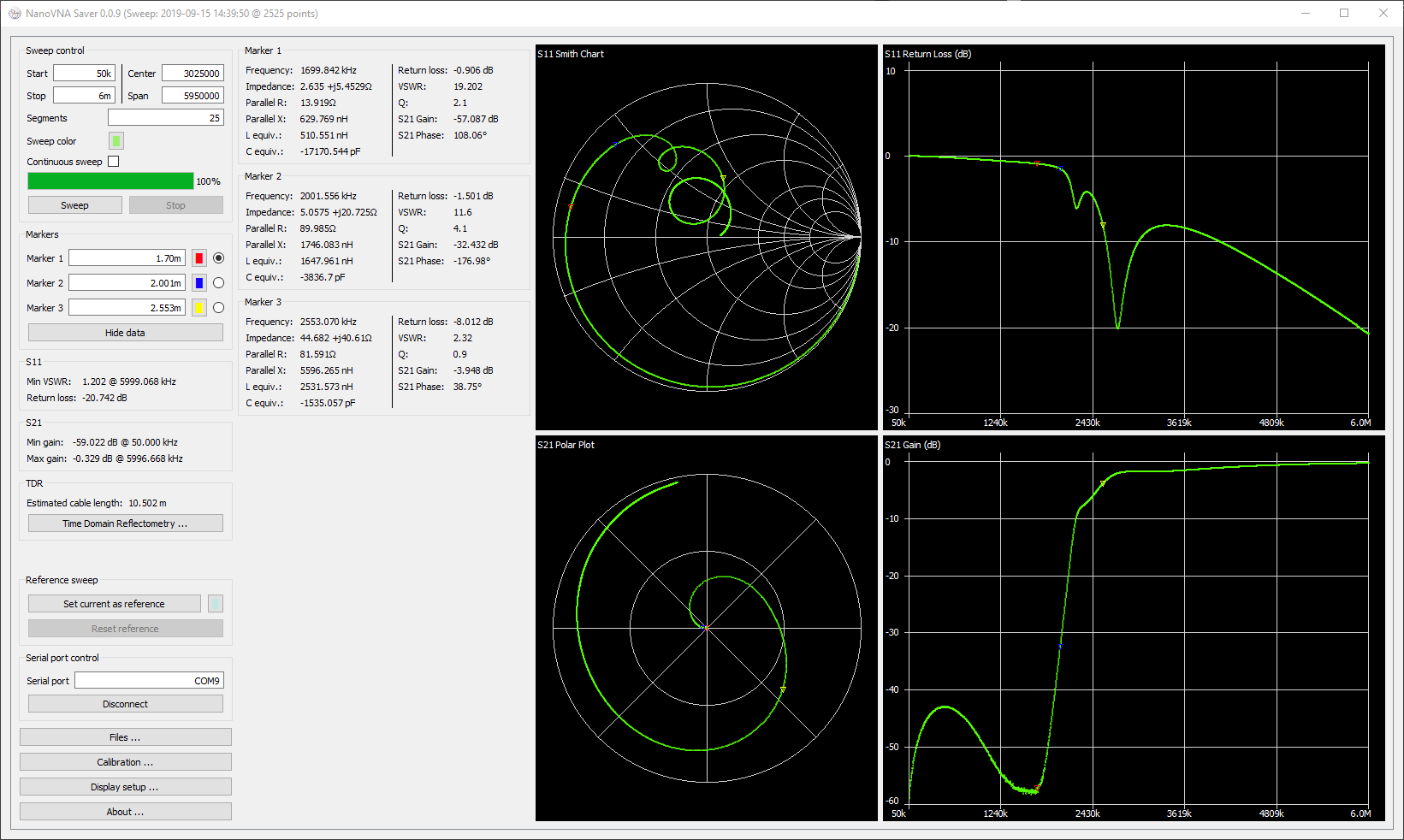
It also pairs nicely with what is on RTL-SDR
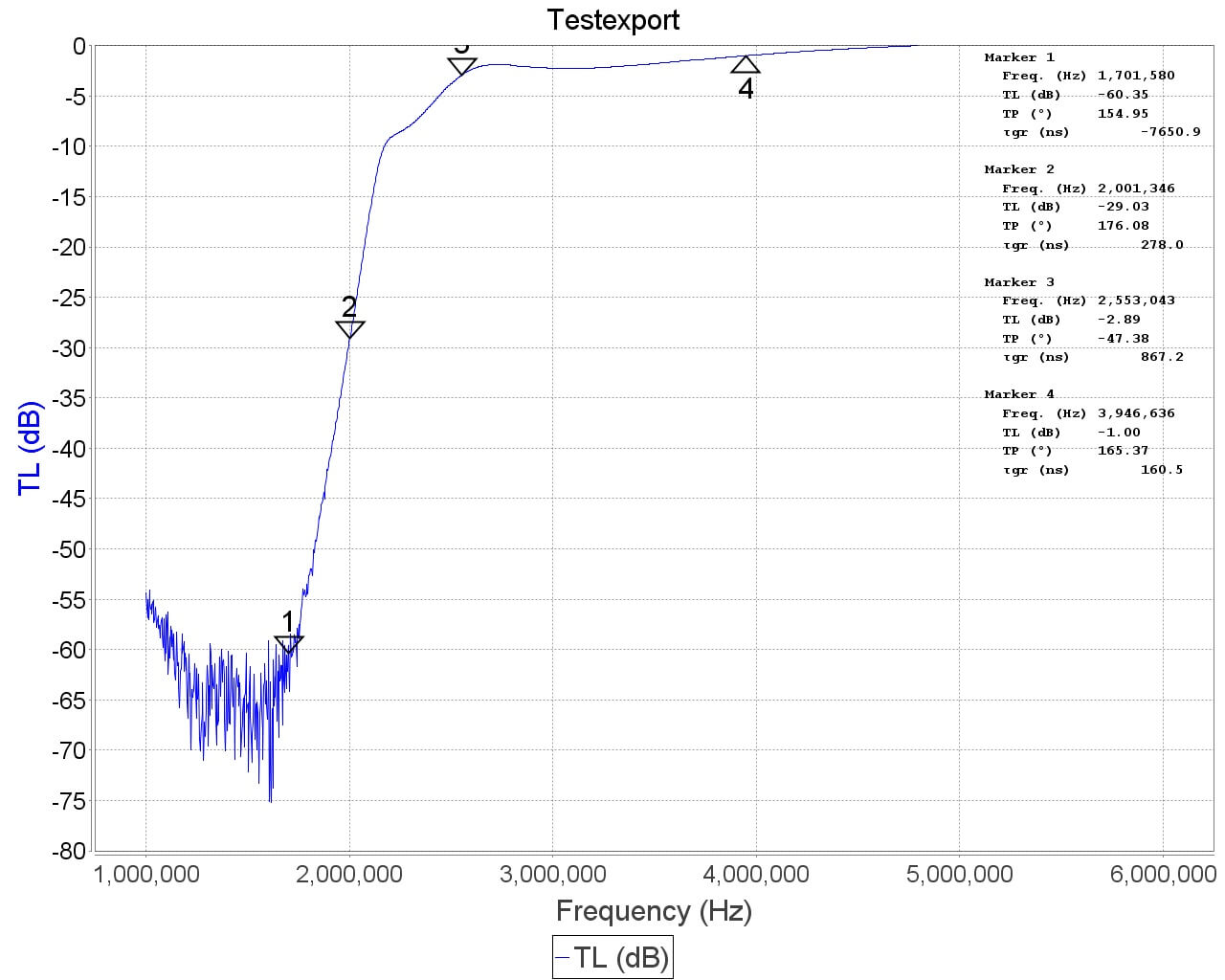
The 88-108MHz bandstop filter
 | 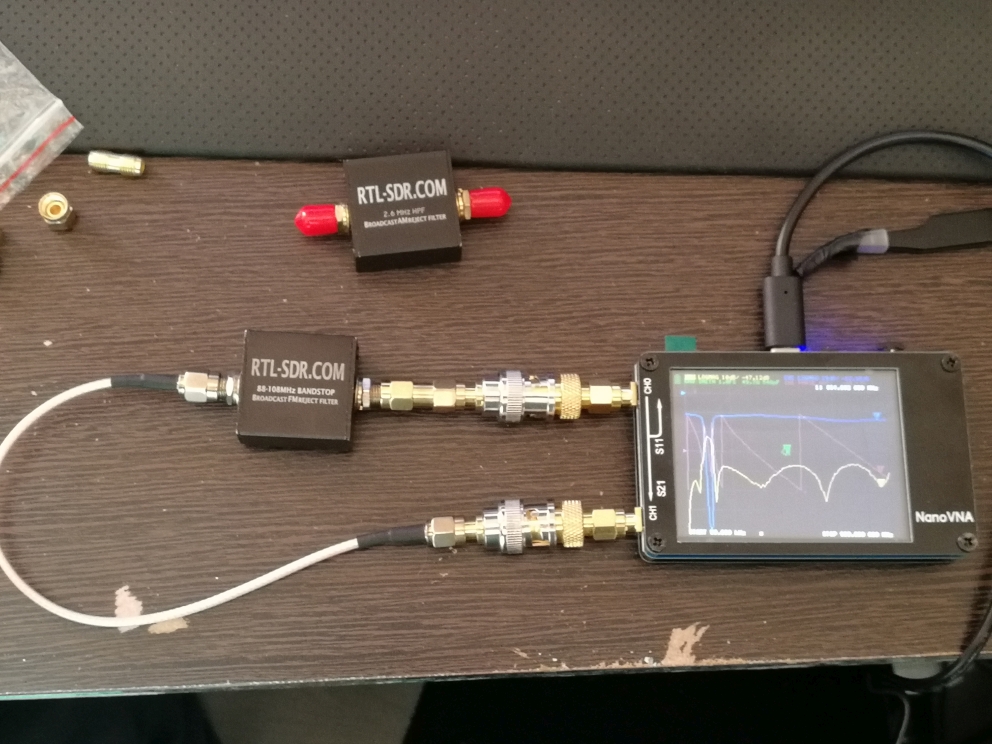 |
We sweep from 50KHz-300MHz
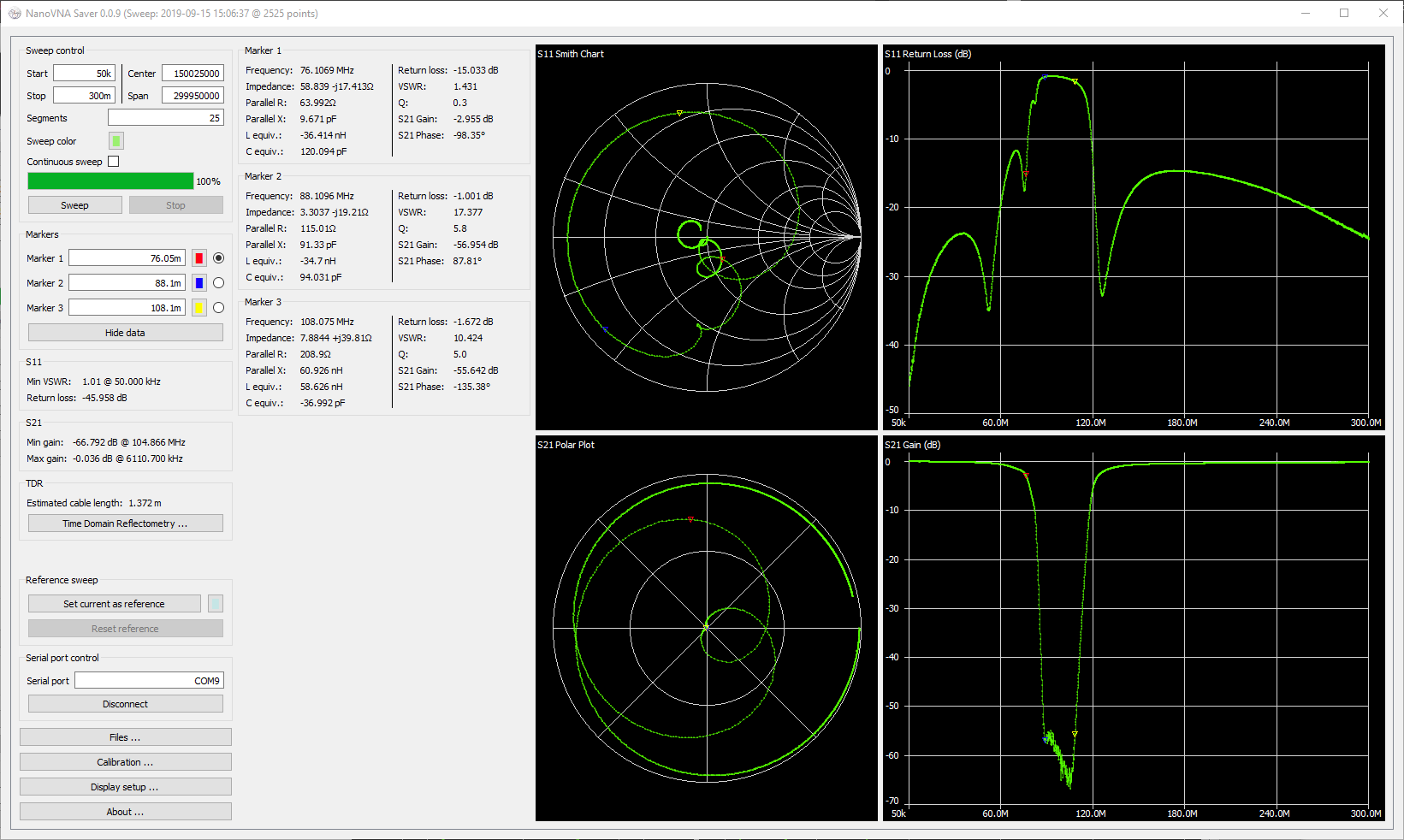
Again this matches quite nicely with what is on RTL-SDR
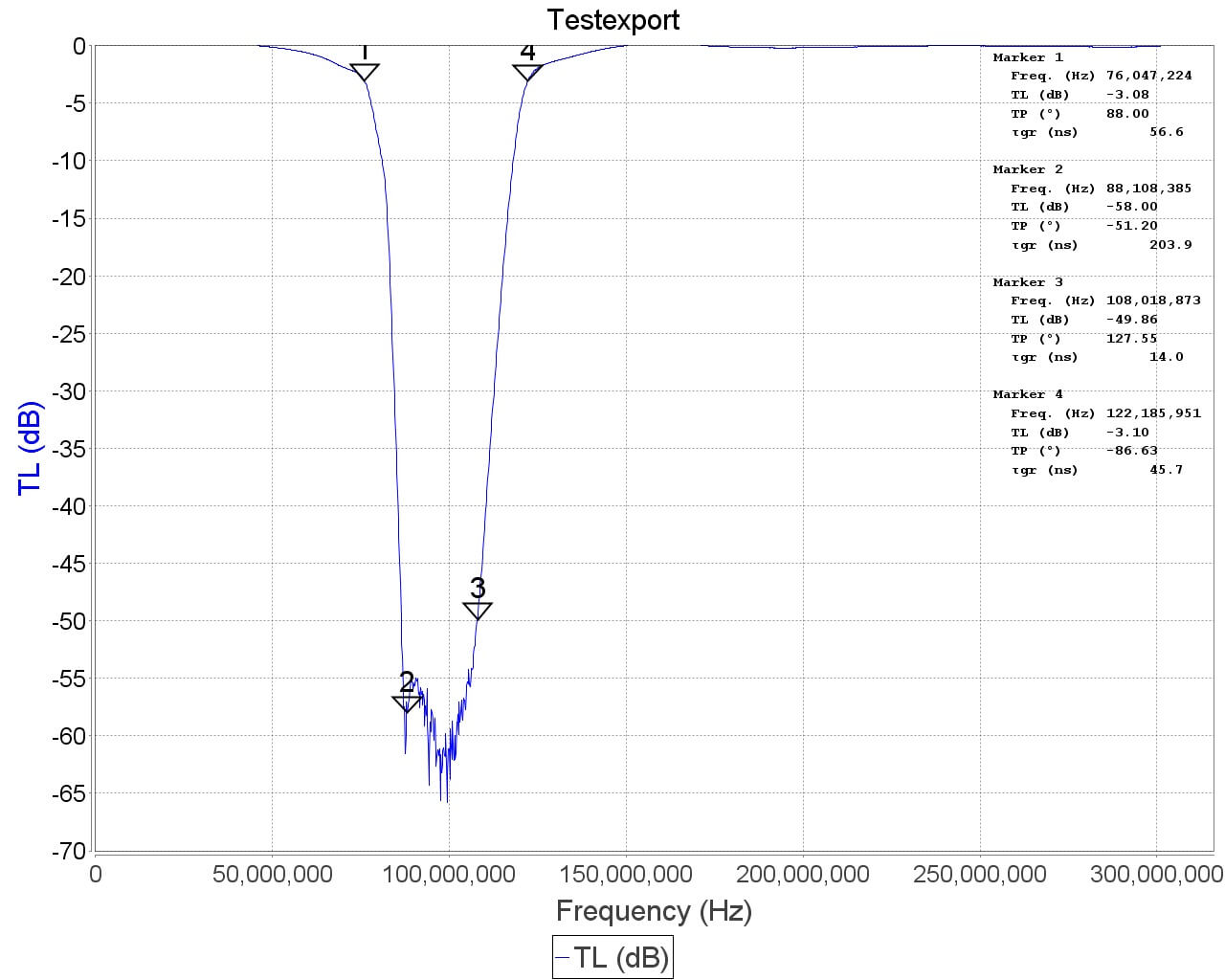
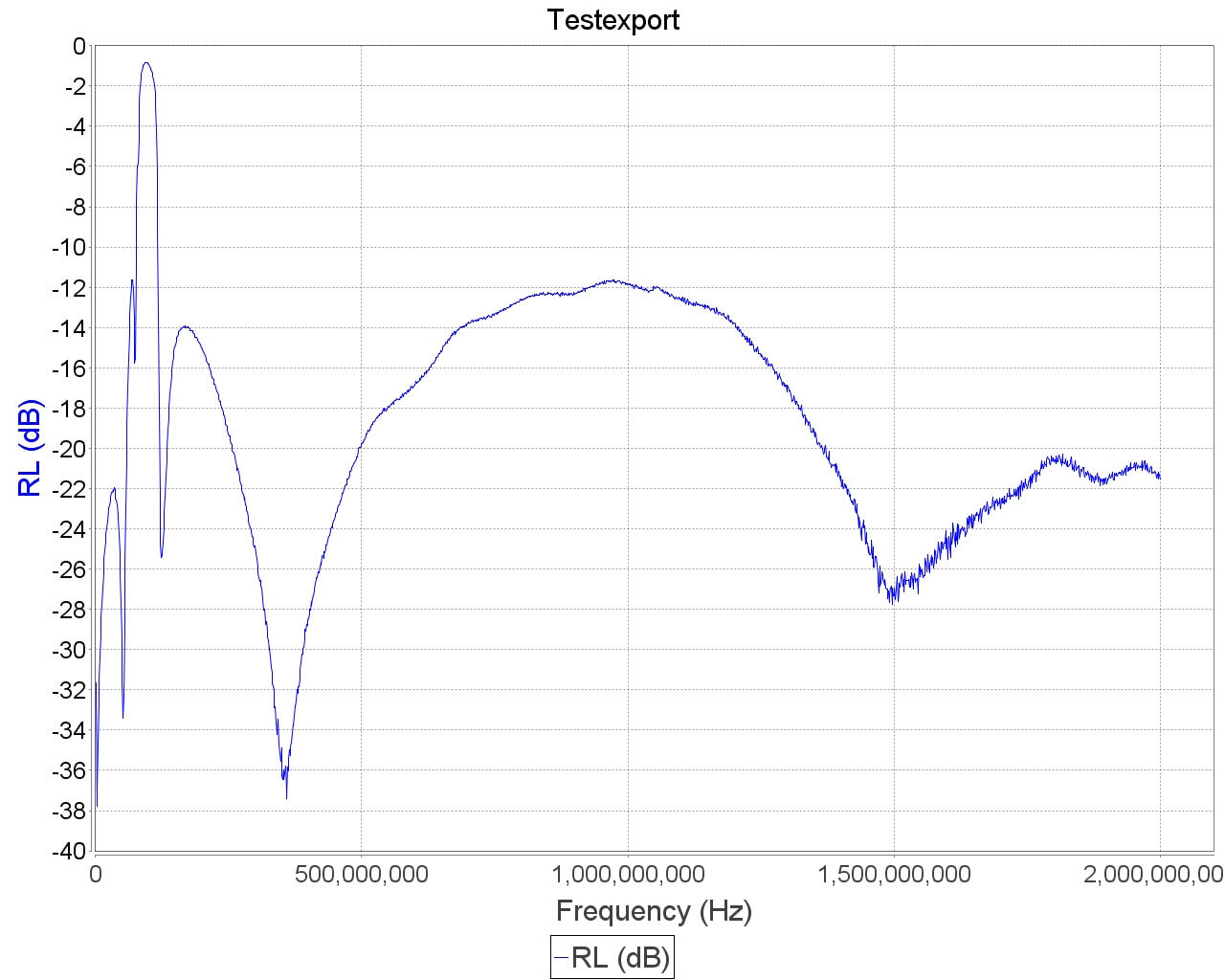
Here I tested a new master branch firmware update which expands the frequency range by 600MHz to 1.5GHz.
Here are some device captures with a 50Ω load


DFU can be entered via software switch

As can be seen below, the hardware limitations of the device are being met above 900MHz.
This is a sweep of the bandstop filter in place with a new calibration made for the new range in the latest firmware.
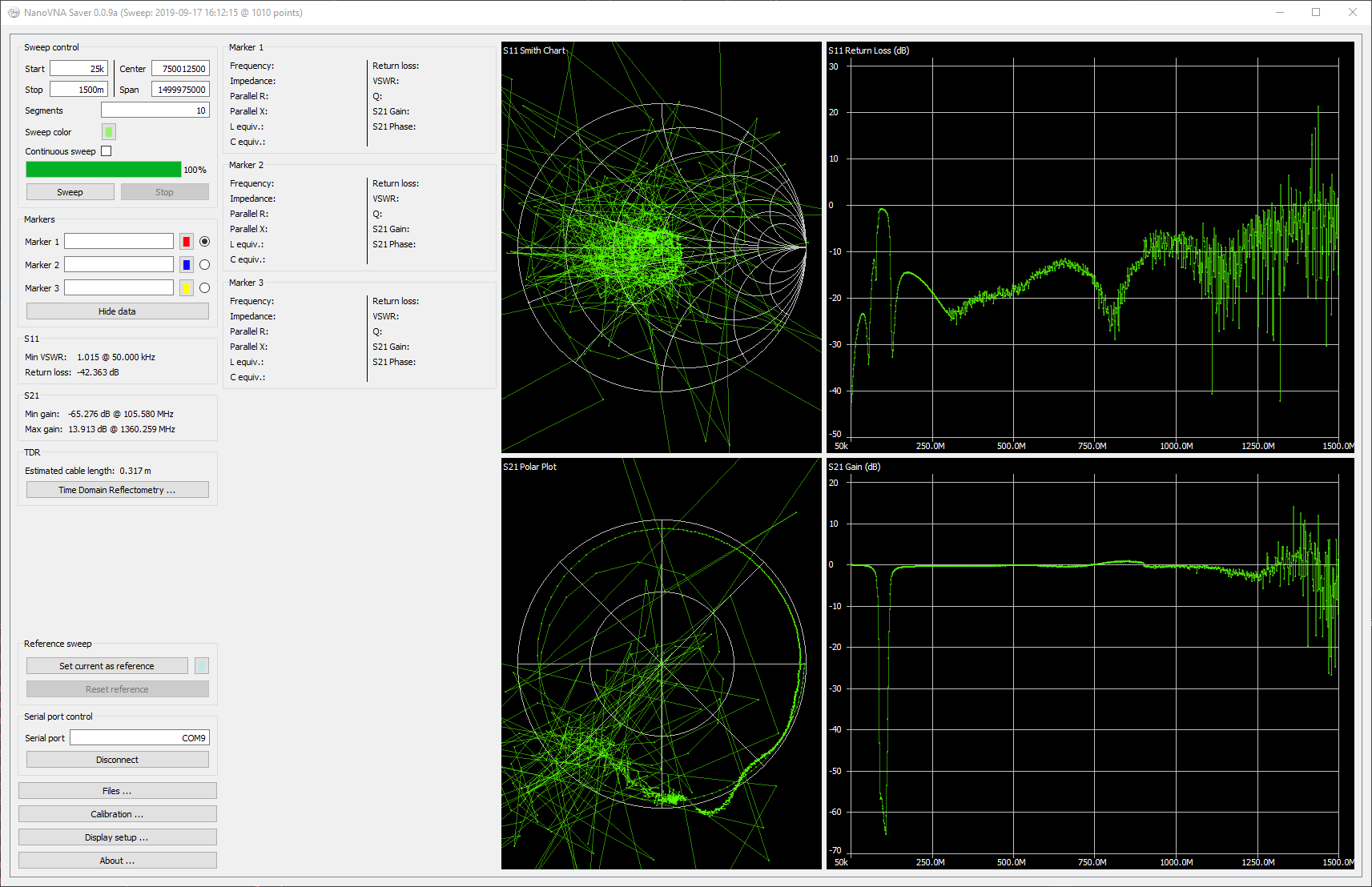
Here is the Open sweep with extended range
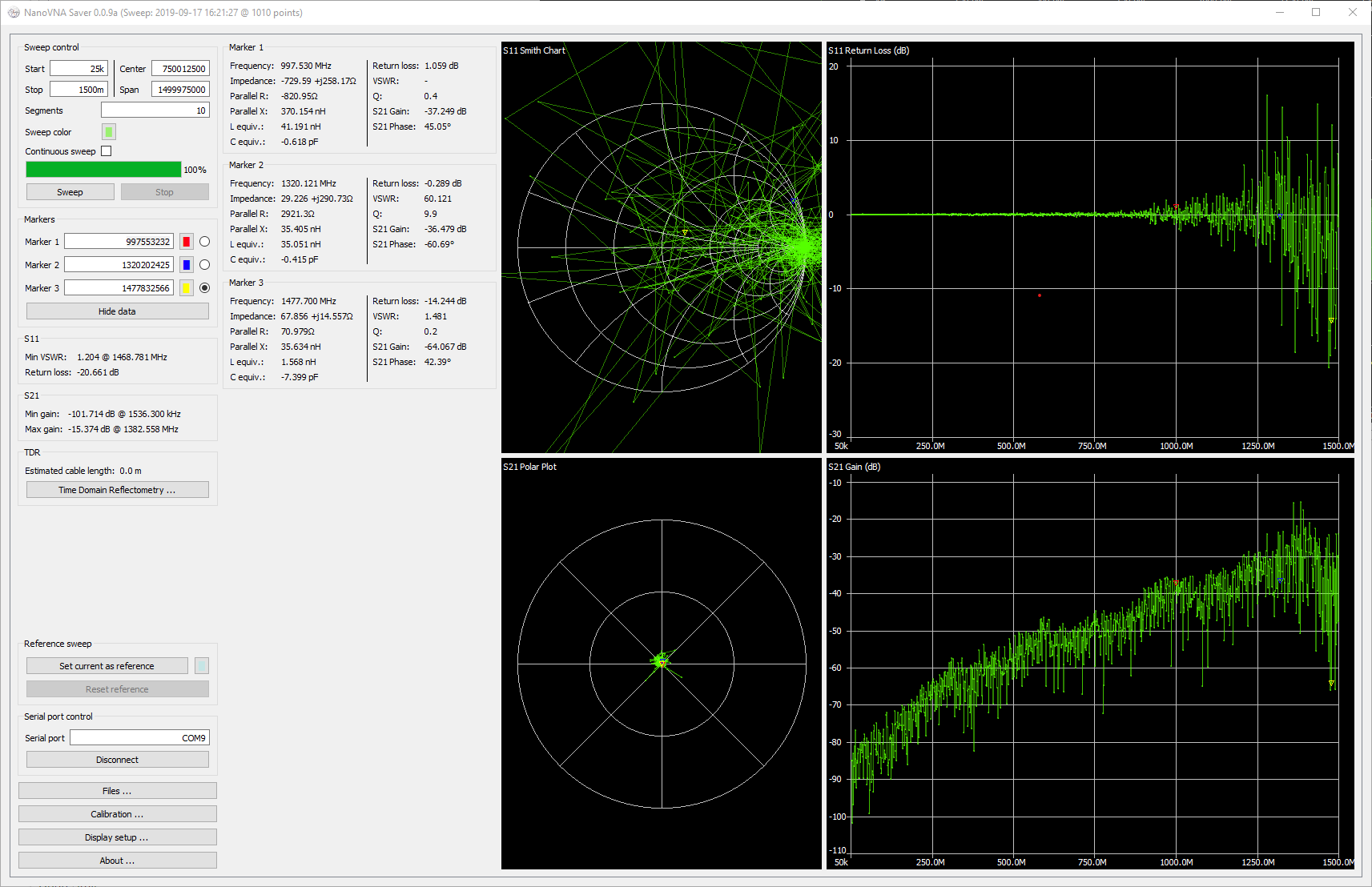
Here is the Short sweep with extended range
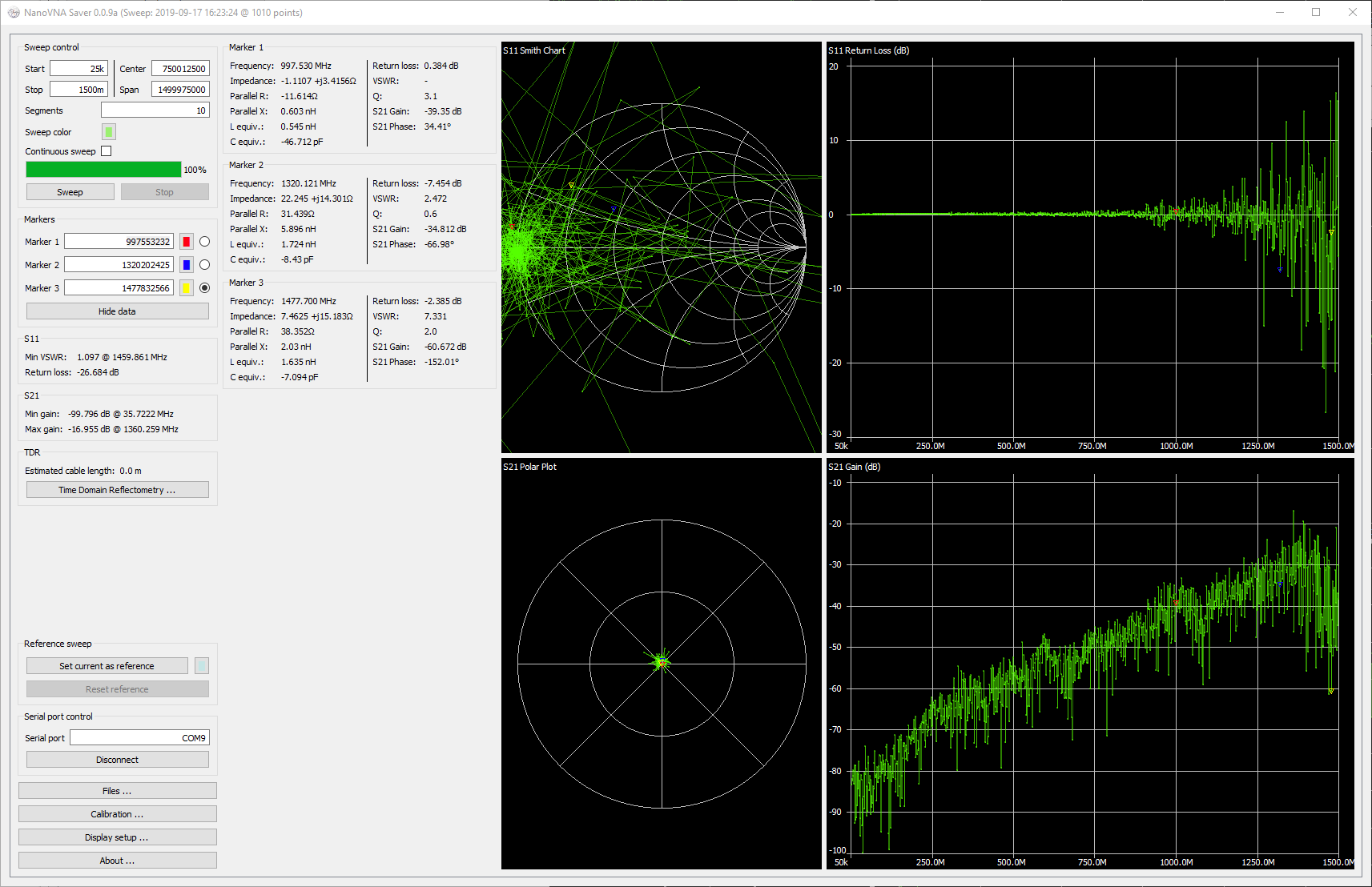
Here is the Load sweep with extended range
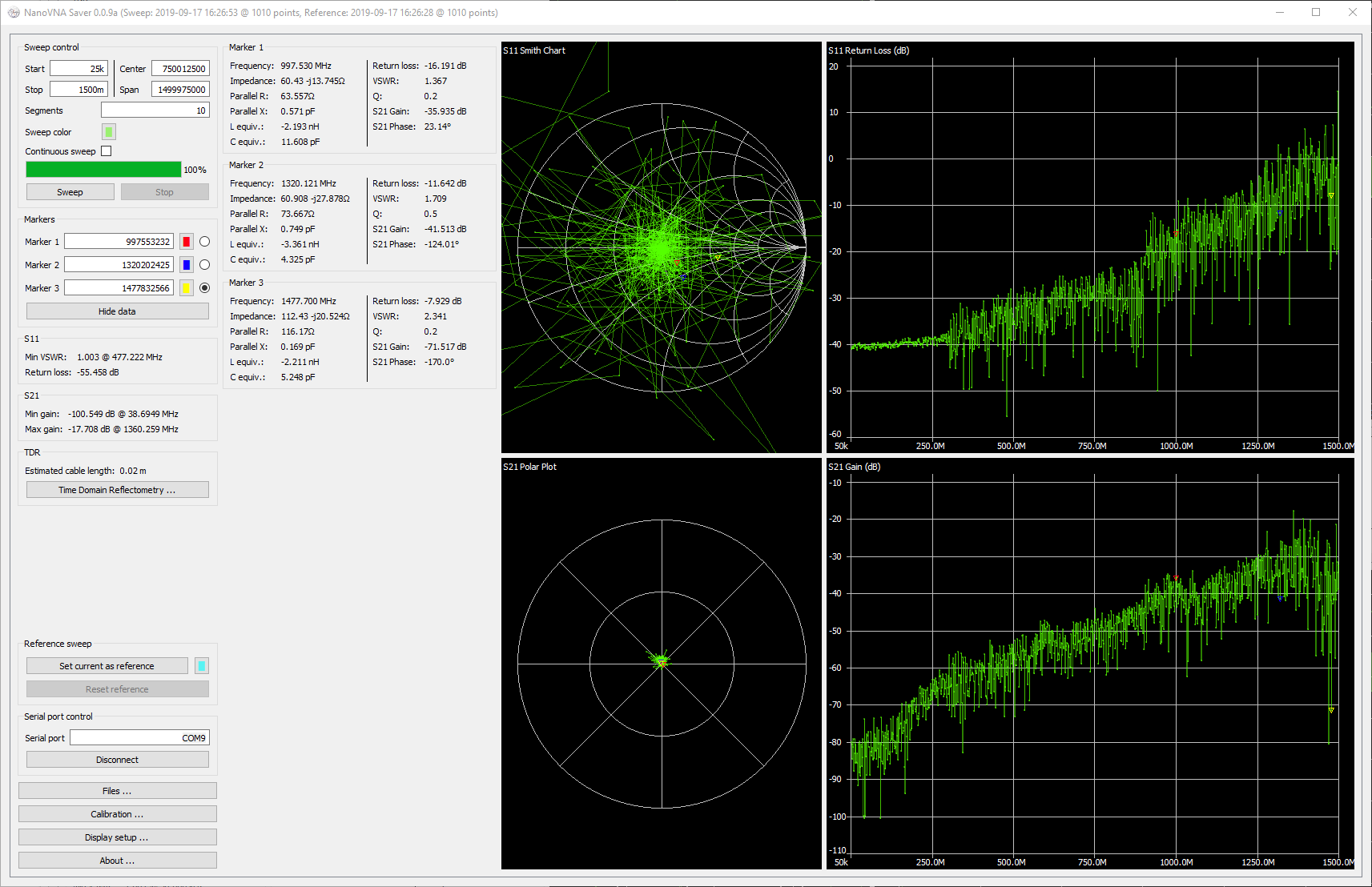
Here is the through sweep with extended range
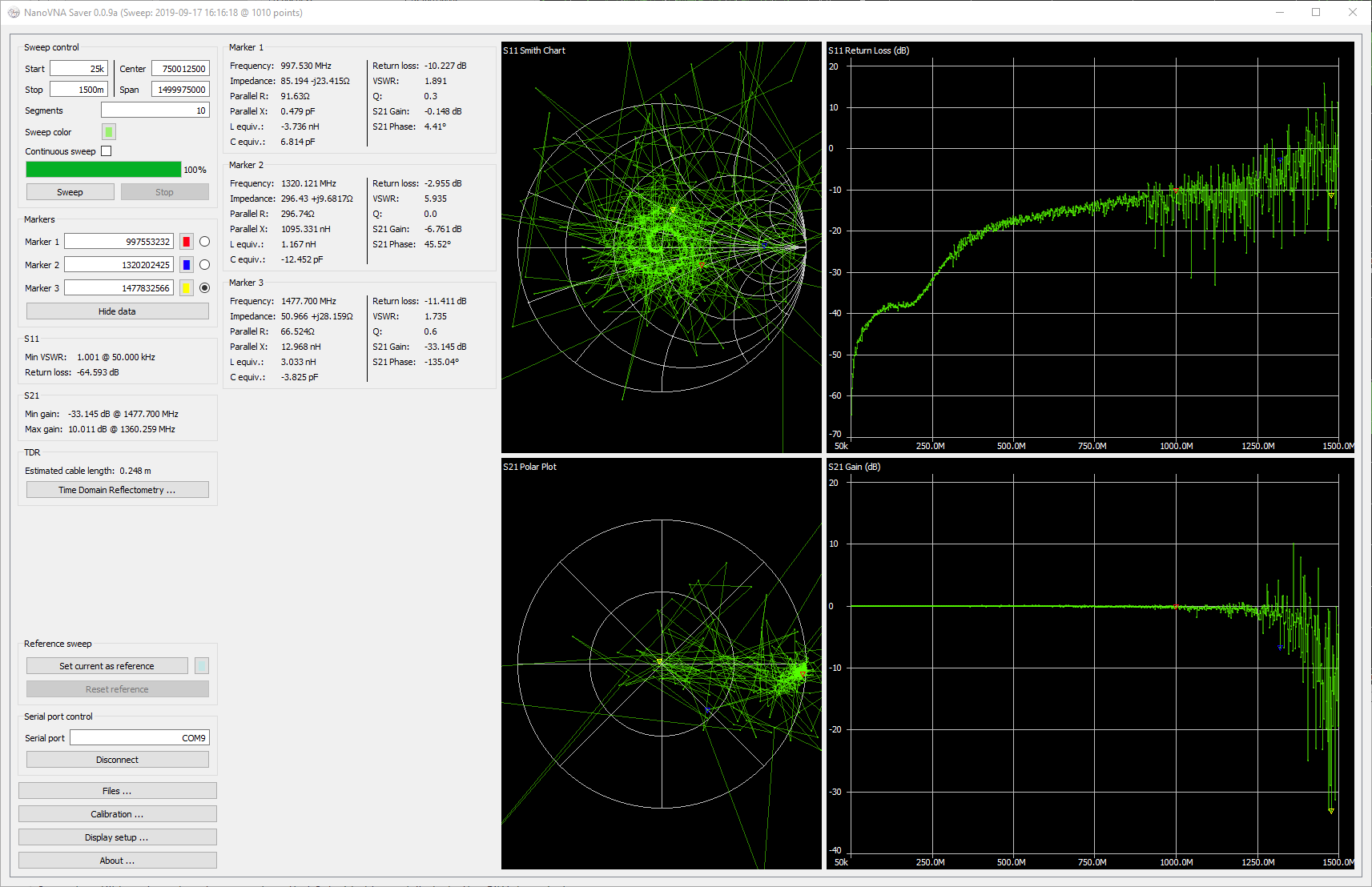
Perhaps the device would need a hardware upgrade shortly?
Just for science, how would it look with 10k points?
A sweep of 10100 points with the bandstop in place
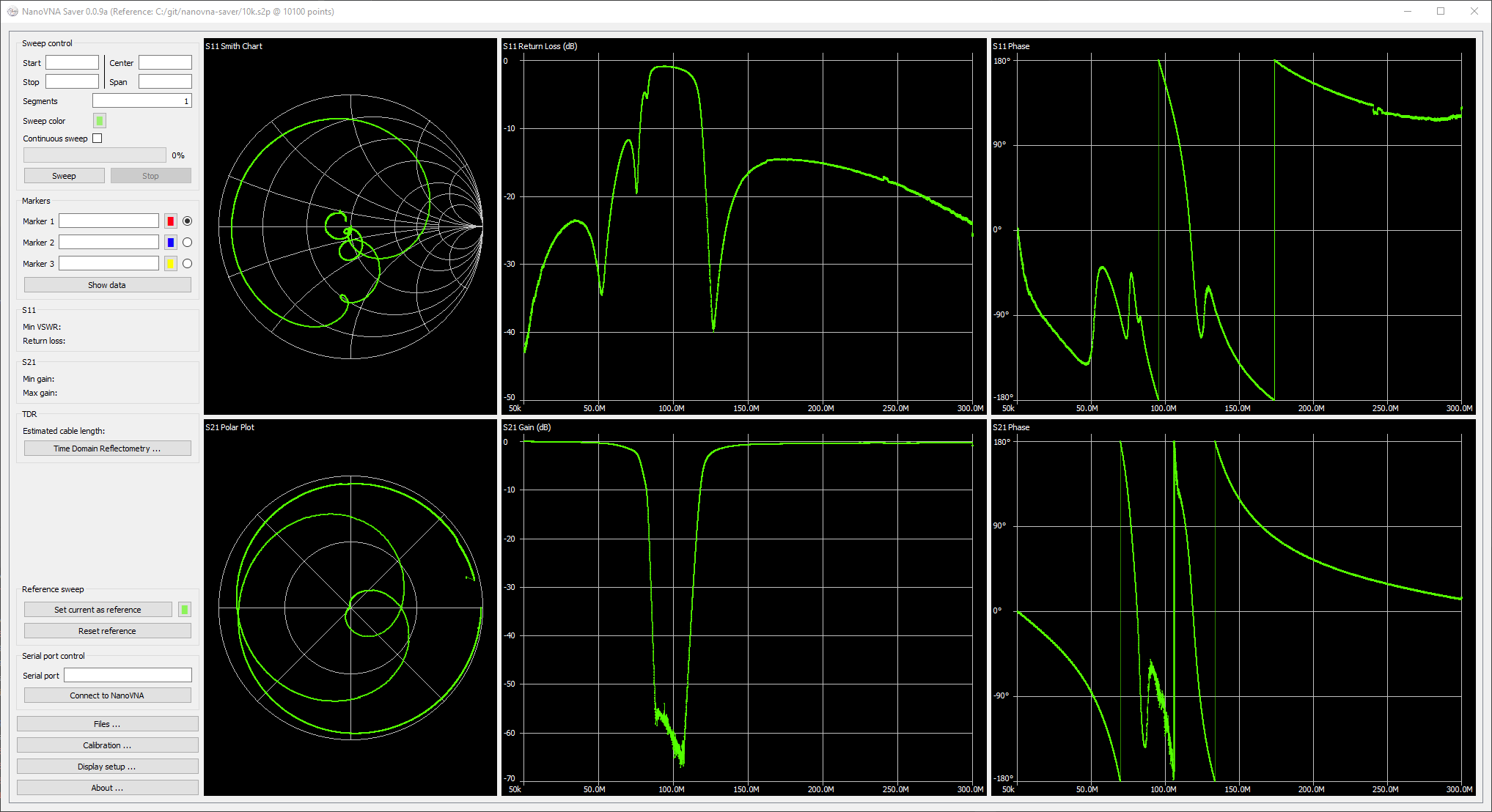
:)
So for me being a radio amateur and loving building things, it's nice having a device that can quantify specific theoretical parameters.
I am also still learning a bunch, so much so that I decided to contribute to the GitHub project.
It is lovely to see the application grow with every iteration and Rune is definitely on the fast track to making
one of the most top-notch VNA applications for this device.
I would also like to thank the author of this article and Rune for pointing it out, it always great learner things from others in the same domain.
I'll get to measuring some antennas on the next Part, for now, if you'd be interested here
are some build instructions for the firmware in Ubuntu 19.04
Kind Regards
Ohan Smit
ZS1SCI
Hi
This will be a guide to building the NanoVNA source code from a fresh Ubuntu machine.
sudo apt-get install git
ssh-keygen -t rsa -b 4096 -C "your_email@domain.com"
eval "$(ssh-agent -s)"
ssh-add ~/.ssh/id_rsa
sudo apt-get install xclip
xclip -sel clip < ~/.ssh/id_rsa.pub
Click the green New SSH Key button
Give it a Title and paste the copied key in this window
wget https://developer.arm.com/-/media/Files/downloads/gnu-rm/8-2018q4/gcc-arm-none-eabi-8-2018-q4-major-linux.tar.bz2
sudo tar xfj gcc-arm-none-eabi-8-2018-q4-major-linux.tar.bz2 -C /usr/local
PATH=/usr/local/gcc-arm-none-eabi-8-2018-q4-major/bin:$PATH
sudo apt install -y dfu-util
git clone https://github.com/ttrftech/NanoVNA.git && cd NanoVNA
git submodule update --init --recursive
Type yes when asked
If you see something like this
Submodule path 'ChibiOS': checked out '669d4bbc8da1ee0e4ccdf93a472b06d183922320'
All is good!!!
make
That's a successful build right there!
Update :
Short the two pins in the red circle with the device powered off, then with the pins shorted power on the device.
This will enter DFU mode, with a blank white screen.
The device can now be flashed.

Software Reset to DFU

make flash
This is what to expect when flashing the device.
For conversion to dfuse dfu file format for Windows flashers:
In the ubuntu terminal still:
dfu-tool convert dfuse ./build/ch.hex test.dfu
Set PID, VID:
dfu-tool set-product test.dfu df11
dfu-tool set-vendor test.dfu 0483
Experimental build from a branch that enables Time Domain Stuff
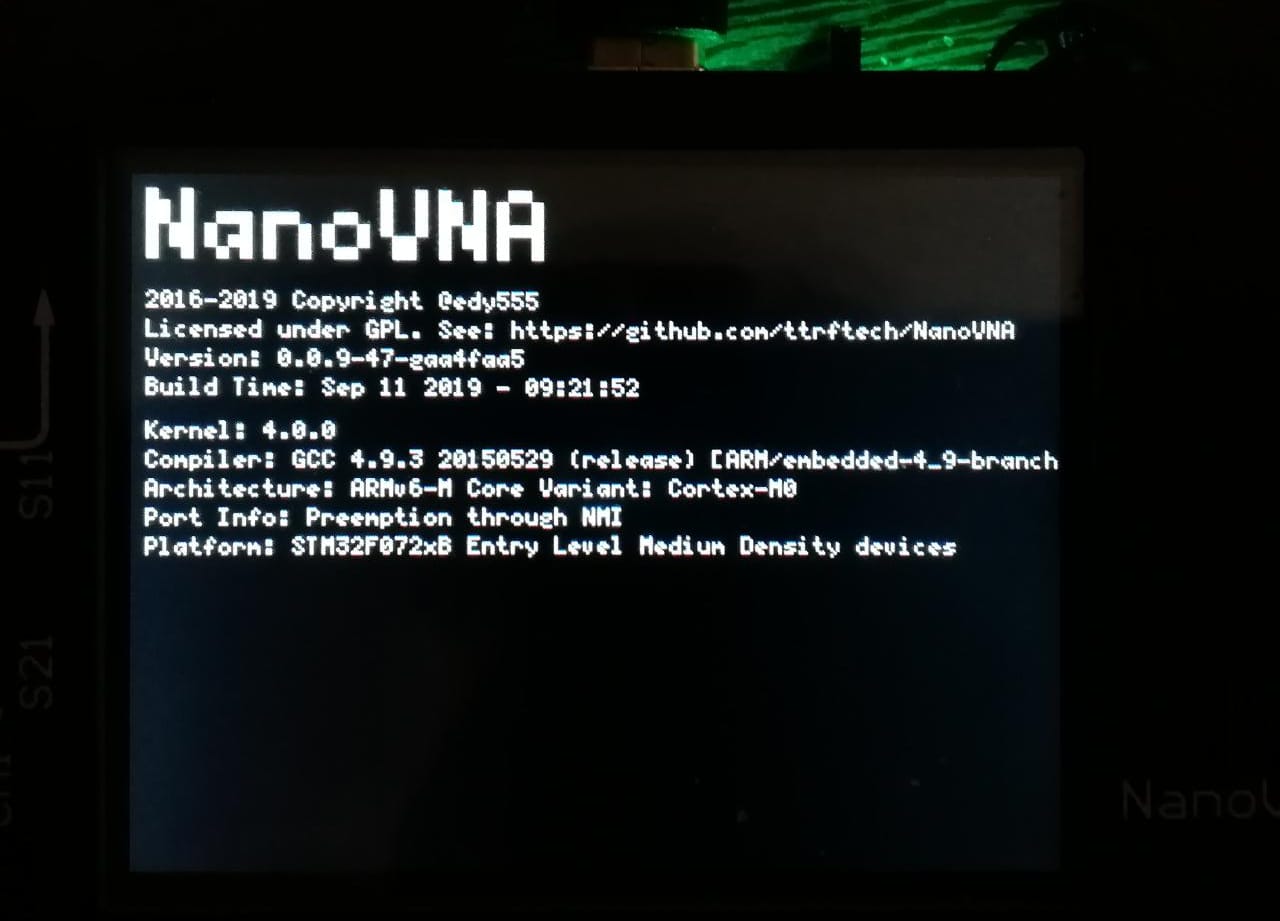
Added menu items
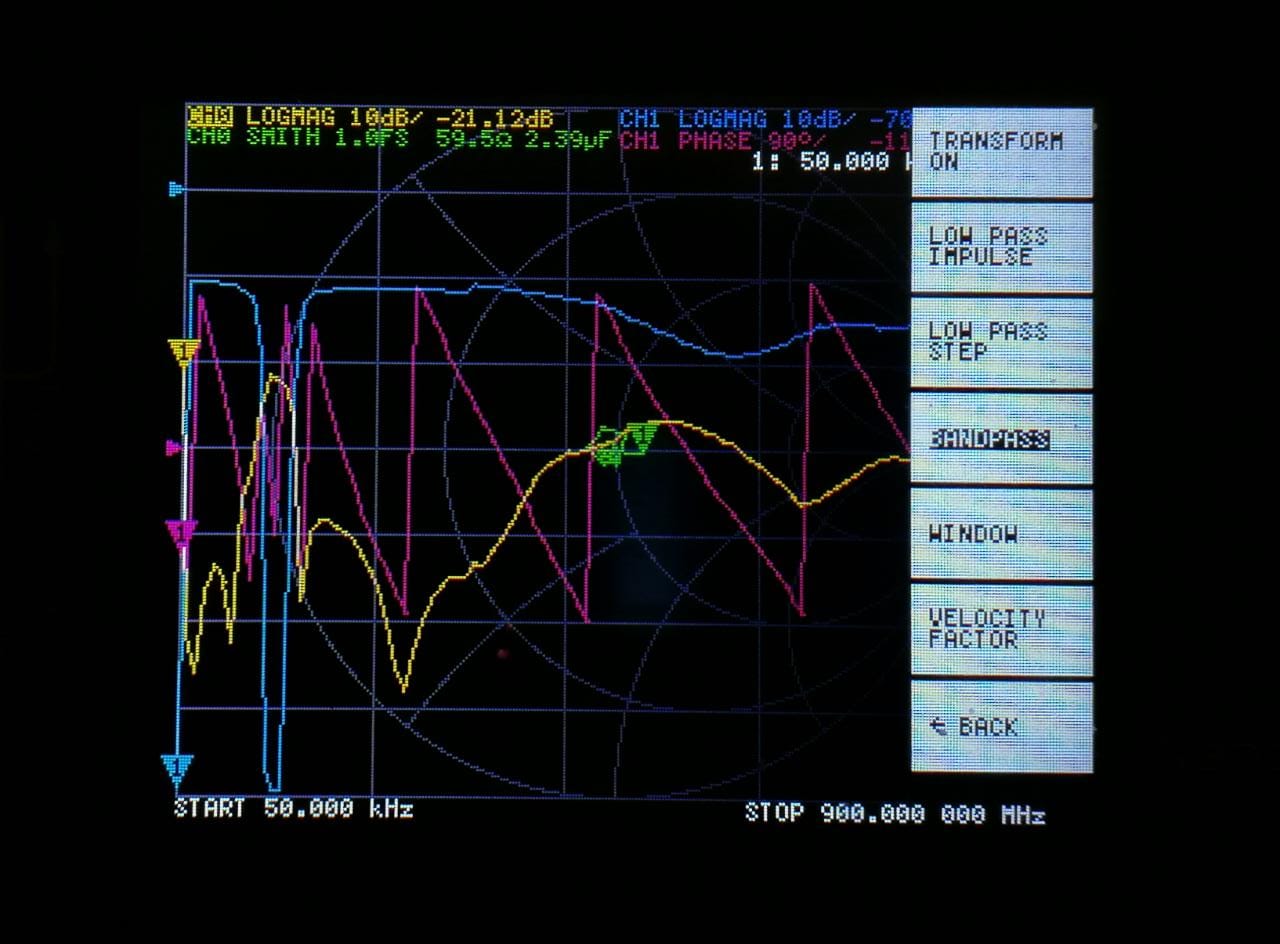
Hopefully, this will help some folks get to building the firmware of this device.
Kind Regards
Ohan
ZS1SCI
Hi and welcome
My name is Ohan Smit a radio amateur from Cape Town South Africa with the call sign ZS1SCI.
My friend recently found an iMet-54 weather balloon that landed on his farm.
He sent me the following picture picture

I was naturally intrigued by this discovery.
So assuming he would only bring the RF unit, I was very surprised when he bought the whole kit, parachute, balloon, string loom the works.
I've in the meanwhile tried to reverse engineer the balloon, I got GPS messages, and everything was looking peachy.
Then I accidentally fried the MCU by hooking up a cheap logic analyzer.
My goal had now become to try and simulate its behaviour like before it broke, using the same MCU and transmission chip as the original PCB.
The L76 GPS chip is still in working order.